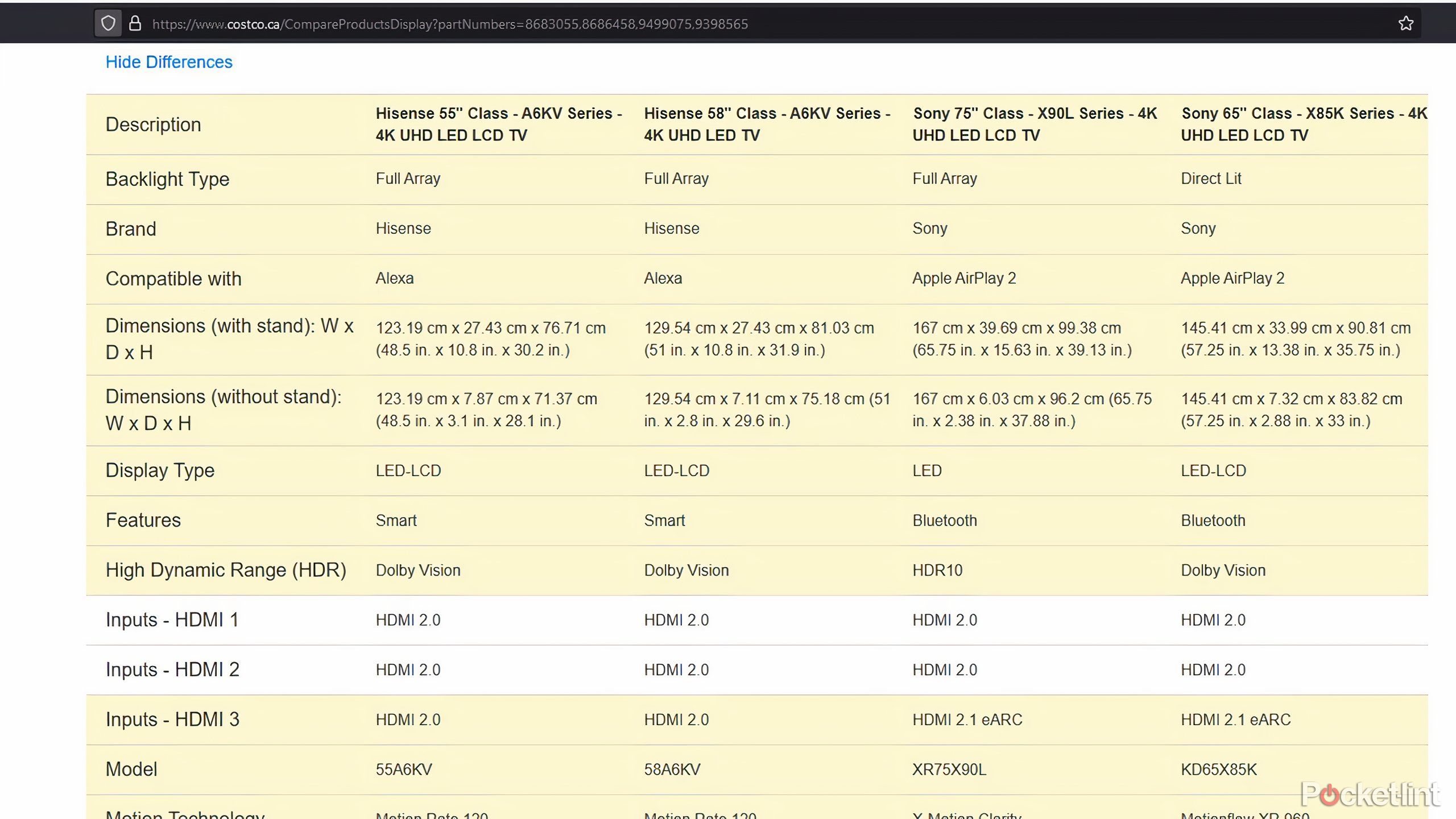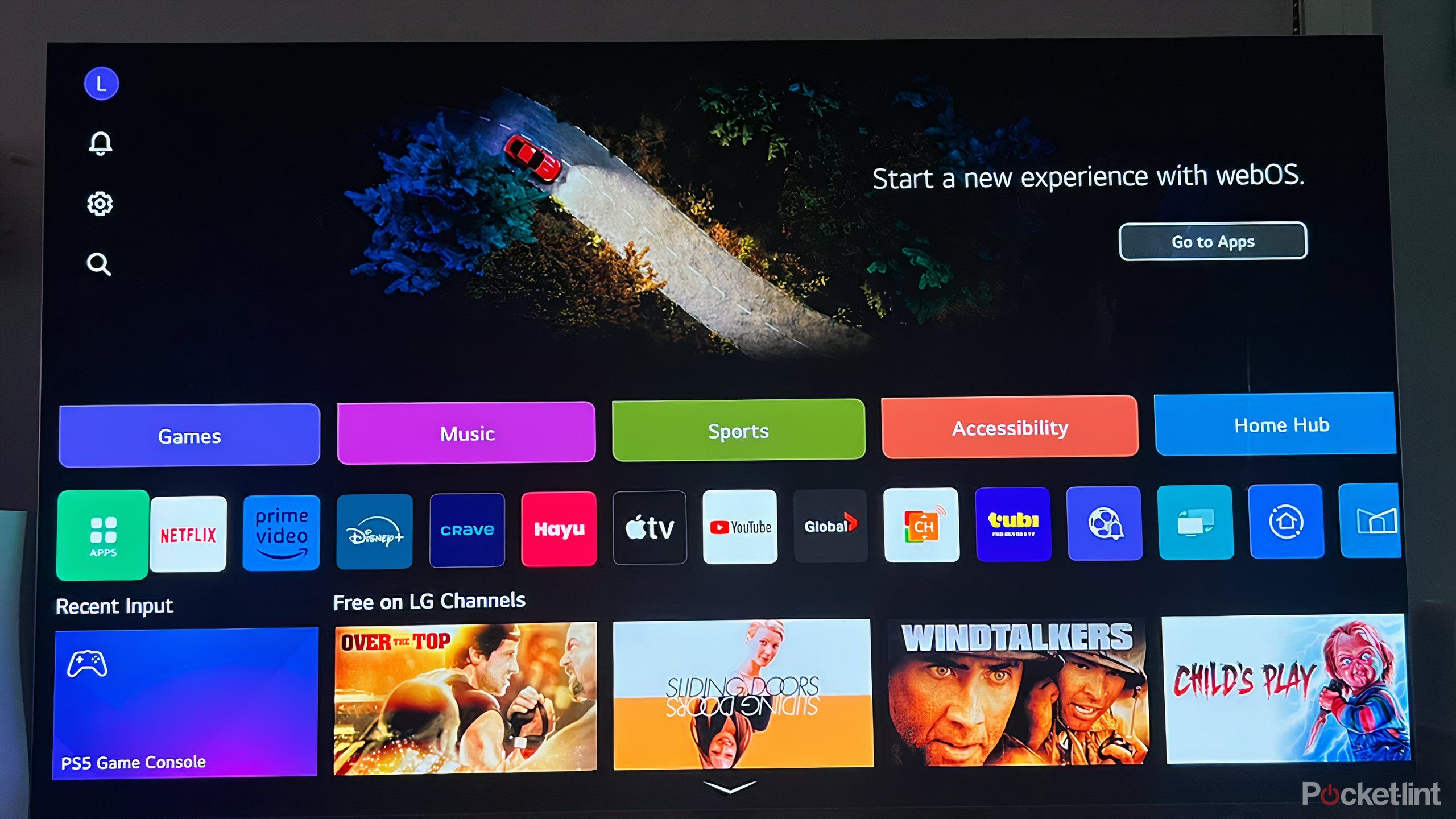Key Takeaways
- You’ll need to purchase a Costco membership in order to shop for a TV.
- Most smart TV purchases come with delivery benefits and extended warranties.
- Costco’s online search feature allows for side-by-side comparison, though its filter settings are suspect.
There are plenty of companies manufacturing smart TVs , and there is no shortage of places from which to buy them. You can go directly to a company’s website or check out Amazon to purchase a TV if you prefer browsing and buying online. Best Buy, meanwhile, offers worthy in-person TV shopping with a whole section of beautiful and well-calibrated models that are curated to sell.
There are also a couple of stores where you can buy a TV that aren’t exactly the most obvious. While I previously looked at why shopping for a smart TV at Walmart gives me pause, there is also the case of Costco that’s a little more complicated. If you’re considering the big box superstore for your next TV purchase, whether shopping online or in person, here’s what you should know.
Membership is required to purchase a TV and it’s not cheap
There’s no way around the purchase requirement
If you’re new to this seemingly magical place where you can buy high-end electronics, cheap toiletries, and years worth of pantry shelf foodstuffs all in one visit, you need to know that membership is required. You cannot shop at Costco unless you are a Costco member. It’s not super expensive, but you need a membership in order to buy anything.
Entry-level access to Costco will cost you $60 for one year, while a top-tier subscription packed with some extra benefits goes for $120 per year. So, before you even consider buying a TV at Costco, you need to weigh out whether membership is worth the investment.
Costco offers perks beyond just potential money savings
Buying benefits include help with set up and assembly
Being a member means getting benefits and guarantees when it comes to any purchase in general and TVs in particular. In some cases, Costco’s White Glove delivery might be available, in which carriers will unbox the TV, inspect, and set up the unit in your home. If that’s not offered, some delivery options allow the TV to at least be delivered to your room of choice so you can set it up with a bit of convenience.
If the TV doesn’t look as good in your home as you thought, you can return it and try again.
Most TVs bought from Costco will come with a two-year warranty as well, with access to free technical support. You have the option to add on extra protection for more years as well. You’ll also have 90 days to return the TV if you’re not satisfied, which is a pretty good deal with investing in such an important piece of equipment. If the TV doesn’t look as good in your home as you thought, you can return it and try again.
Get a side by side view of different TVs
Costco’s online search is a mixed bag. It’s not the most intuitive database and sometimes the filters aren’t especially precise, similar to Walmart. Avoid being too specific when selecting filters as there’s a chance you exclude something you might want. You should also expect to get items in your search that you don’t want there. It’s best to have some idea of what you want before buying, searching for a specific brand or screen technology and then scanning the results.
However, Costco’s website does have a handy comparison feature in which you can select up to four products simultaneously for a side-by-side (by-side-by-side) view. The products will be listed on the same page with an accompanying chart that allows you to see exactly how each feature and specification on one TV compares to another. You don’t even need to scroll line by line to see changes; you can click a button to highlight differences to see where the TVs deviate. It’s a lot easier than jumping between tabs to inspect your potential purchase.
Detailed information can be hard to find on Costco’s website, though resources do exist
For most TVs, you’ll probably need to do some additional research
Finding the exact specifications and every feature a TV has can sometimes be an exercise in frustration. Costco’s website is surprisingly one of the better for making TV details clear and accessible, offering a simple list denoting everything you should know about a specific model, from the number and type of every port to each video and audio format.
However, the data doesn’t always tell the full story. Costco doesn’t exactly explain what every feature allows for, and it doesn’t offer any information on best practices unless that info is provided by the manufacturer. So if the information isn’t readily available, you’ll need to jump to another website for more information.
Costco also has a pretty handy, albeit simple, TV buying guide that details in plain terms the key components you should know about a TV. This includes screen technology, refresh rate, and HDR, as well as a chart to determine the right size for your space. It’s a good introduction to TV terminology, though I would recommend doing more research before making a big investment.
Double check manufacturer sites for special deals
Make sure to shop around
There certainly seems to be a lot of value in a Costco membership if you’re buying a wide range of products for your home and life. But it’s not entirely clear if a new smart TV offers more value at the big box store than another retailer. This is especially true for recently released models and flagship units from the top manufacturers. A quick comparison at the time of this writing didn’t see a difference in price for Sony’s A80L model, a top OLED smart TV. For LG’s top OLED TV, the 2024 G4, the list price on LG’s website was actually slightly cheaper than that on Costco. On top of that, however, LG was running a sale that took off another $500 from the model.
However, you may have better luck finding a deal on an older or small unit that isn’t planning on being your main entertainment hub. Costco can afford to sell older models at a more competitive price
There are pros and cons to shopping for a TV at Costco. Whether it’s right for you comes down to what you’re looking for and how often you spend time shopping at Costco, and what for. Getting a membership doesn’t seem worthwhile if you’re only getting a TV at the retailer, but if you’re already a member and frequently purchase products with them, adding a TV to your cart isn’t a bad idea.
Trending Products

Cooler Master MasterBox Q300L Micro-ATX Tower with Magnetic Design Dust Filter, Transparent Acrylic Side Panel, Adjustable I/O & Fully Ventilated Airflow, Black (MCB-Q300L-KANN-S00)

ASUS TUF Gaming GT301 ZAKU II Edition ATX mid-Tower Compact case with Tempered Glass Side Panel, Honeycomb Front Panel, 120mm Aura Addressable RGB Fan, Headphone Hanger,360mm Radiator, Gundam Edition

ASUS TUF Gaming GT501 Mid-Tower Computer Case for up to EATX Motherboards with USB 3.0 Front Panel Cases GT501/GRY/WITH Handle

be quiet! Pure Base 500DX ATX Mid Tower PC case | ARGB | 3 Pre-Installed Pure Wings 2 Fans | Tempered Glass Window | Black | BGW37

ASUS ROG Strix Helios GX601 White Edition RGB Mid-Tower Computer Case for ATX/EATX Motherboards with tempered glass, aluminum frame, GPU braces, 420mm radiator support and Aura Sync