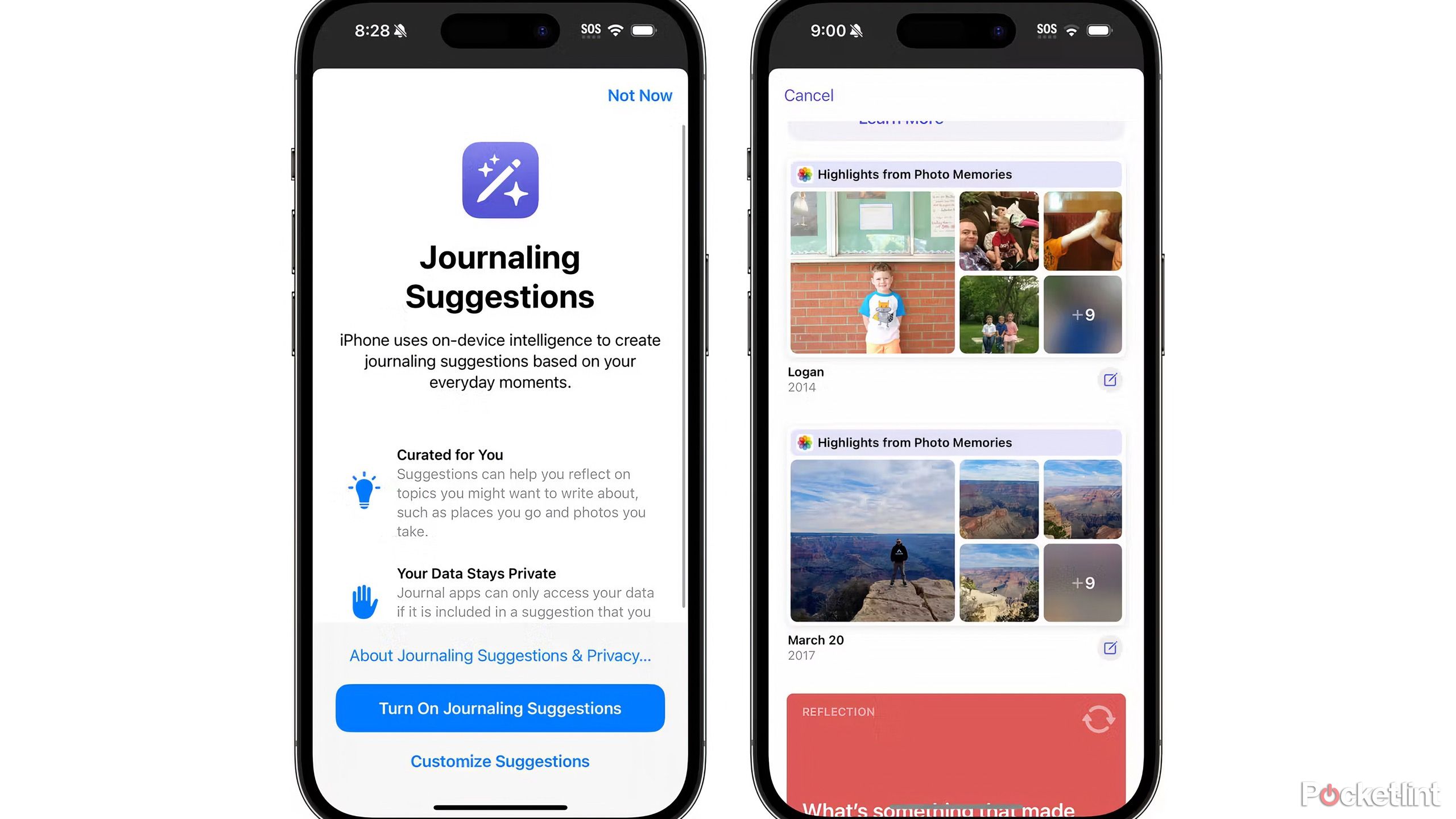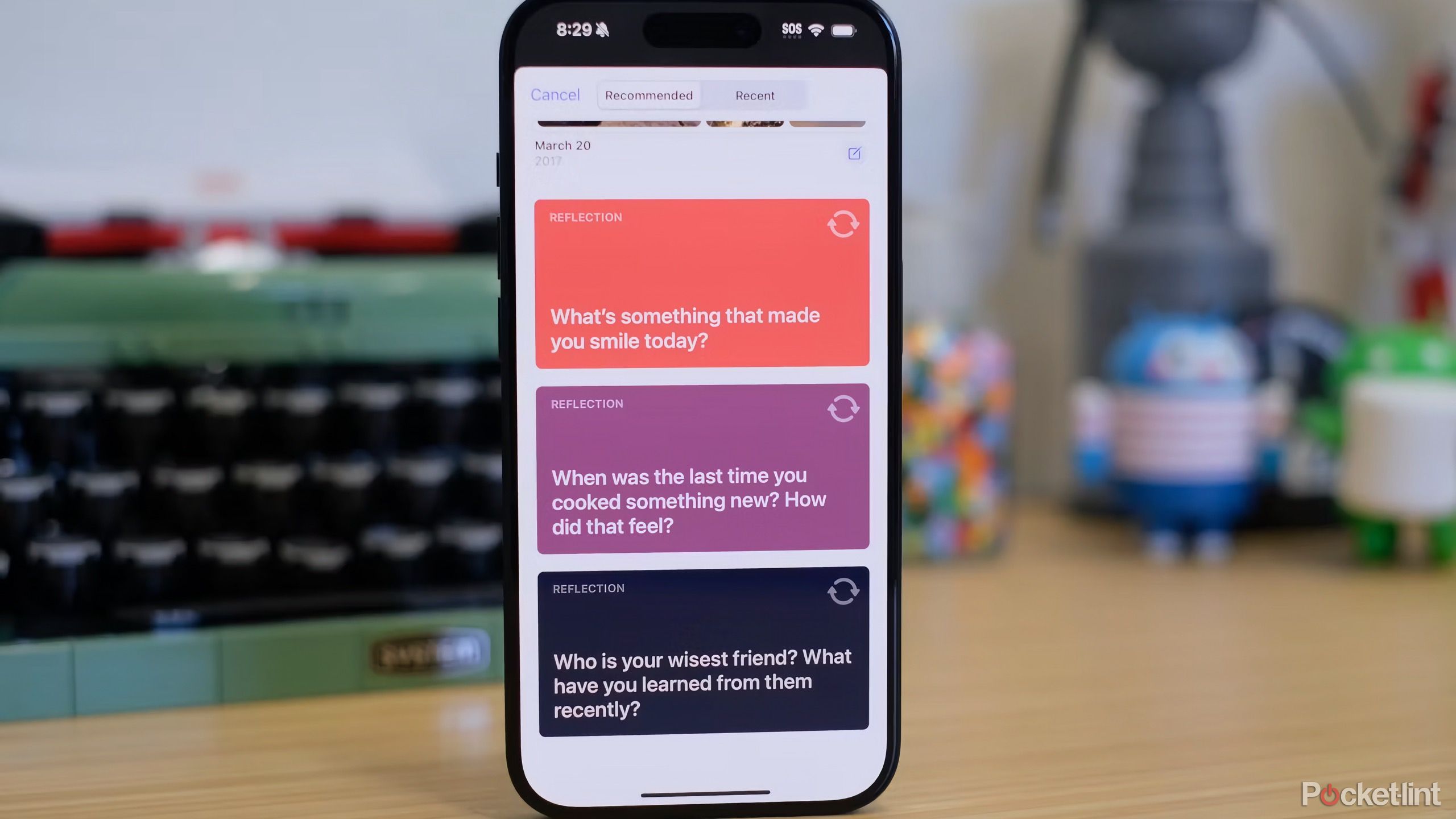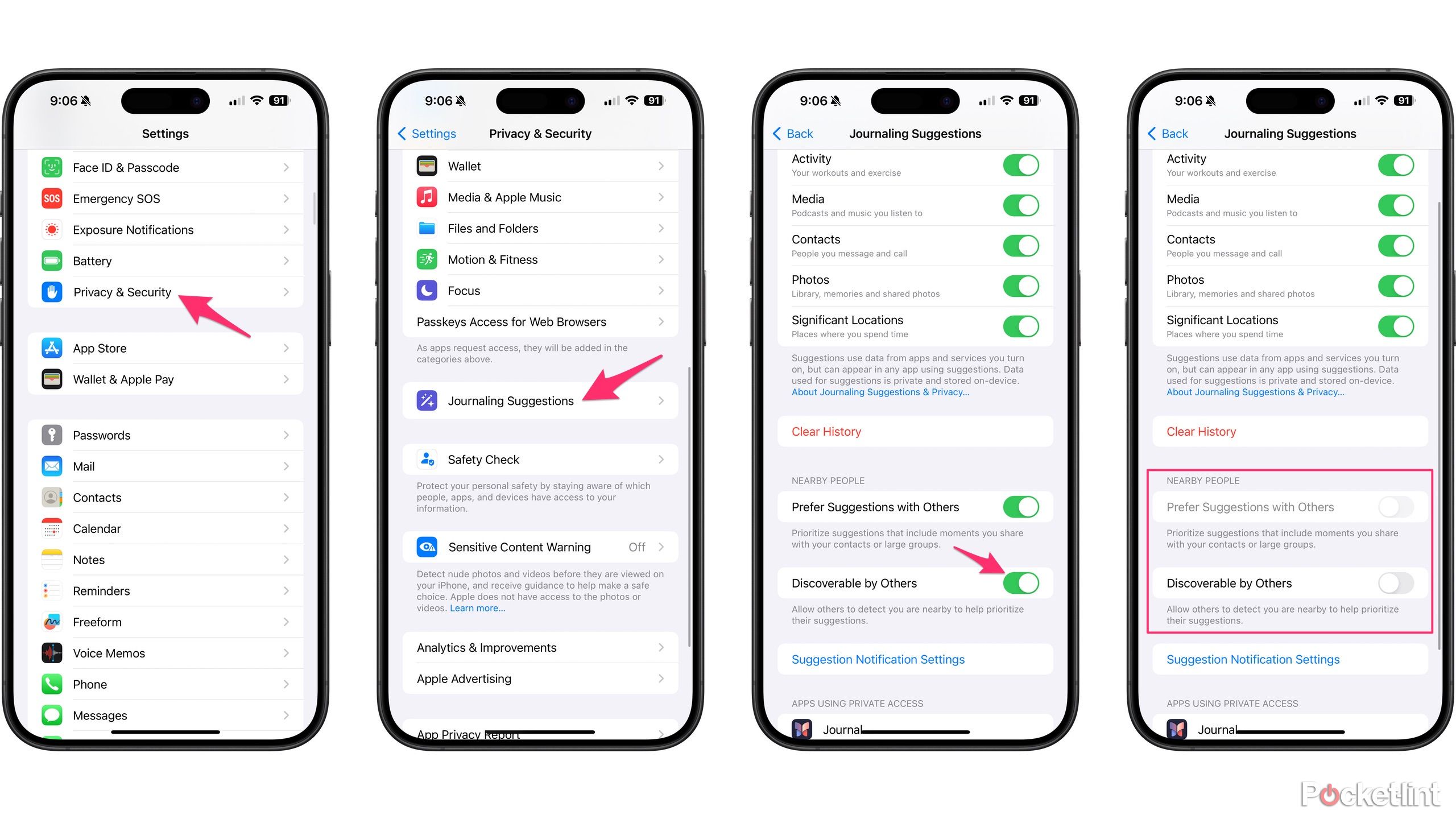Key Takeaways
- iPhone’s Journal app feature is not broadcasting full names or exact locations, contrary to claims on social media.
- The Discoverable by Others setting enhances prompts but can be turned off manually in Privacy settings.
- Apple’s new Journal app, while basic, is free from privacy concerns regarding data sharing.
For the last month or so, I’ve routinely come across various posts on social networks, each one claiming the iPhone’s Journal app — first introduced with the release of iOS 17.2 — is broadcasting your full name and your exact location. I’ve seen headlines on TikTok videos claiming it’s a privacy nightmare for women and that all iPhone users should immediately turn the feature off. Is the iPhone’s Discoverable by Others setting really as bad as people say?
In short: No, it’s not, but I get why people would be concerned.
Below I’ll walk you through the purpose of the feature and what it actually does, along with the steps you can take to turn it off for added peace of mind.
I tried Apple’s new Journal app, and for once, basic is good
Apple’s new Journal app makes its debut with iOS 17.2. I’ve been using it for a few weeks, and it’s pretty basic. But that isn’t a bad thing here.
What is ‘Discoverable by Others’ on iPhone?
The Journal app uses it to offer better writing prompts
When Apple released iOS 17.2, the iPhone software update included the brand-new Journal app. The app’s designed to be a simplistic app that you can use to notate your thoughts regularly. To encourage users to routinely create new entries, Apple developed a new Suggestions API that uses various indicators, like your location, recent music or a podcast you’ve listened to, or photos you’ve taken to create prompts in the Journal app.
The way the API is structured, any information included in a suggestion isn’t actually visible to the Journal app until you decide to create an entry based on the prompt. Third-party journaling apps can use this same API and won’t see any of the information included in a suggestion until you purposely act on it.
Part of that suggestion mechanism is that your iPhone routinely checks your location, and in this particular case, uses Bluetooth to check for nearby devices and if any of them belong to someone whose information is in your Contacts app. The Journal app then notes that you were at the same location as people who are in your contact list, but not who it was you were with.
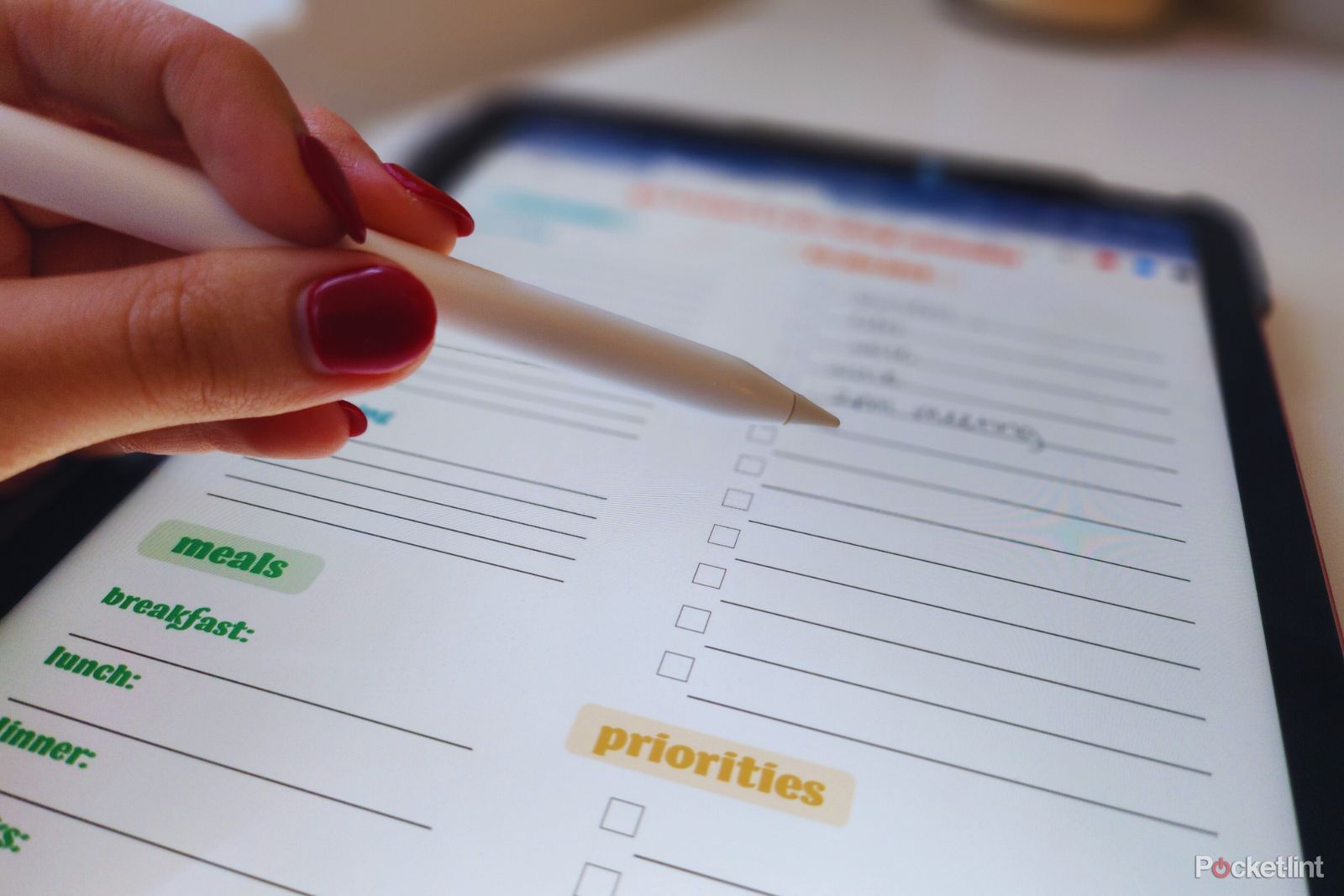
Best note-taking apps: 7 options to jot down inspiration digitally
Capture a good idea or check off a list from your smartphone, tablet, laptop, or the web.
Is the Journal app sharing your information?
TL;DR: No
Let’s say you go to a concert with a few of your friends, and you have a contact card in the Contacts app for each person in your group.
At some point during the concert, your iPhone will make a note that you were near friends — but it won’t identify them — at a concert venue. The next morning, or maybe later that week, if you were to open the Journal app, you’re likely to see a suggestion that uses the concert venue location as a prompt. It knows you were there and others were too (but, again, it won’t say who those people were), so it might suggest that event as something to write about.
Your iPhone (and iPhones around you) knows when you’re with or around someone you know — but not who that person is — and then it uses that information to make better suggestions for writing prompts in the Journal app.
More succinctly put: Your iPhone (and iPhones around you) knows when you’re with or around someone you know — but not who that person is — and then it uses that information to make better suggestions for writing prompts in the Journal app. It’s not broadcasting or sharing your full name or exact location, nor is it doing this for your contacts, as many social media posts would have you believe.
Apple has a Privacy page that details the suggestions feature of the Journal app and each setting. You can
read it in full here
.

Spring forward with a clean iPhone: Storage and home screen tidying tips
Spring cleaning isn’t just for scrubbing baseboards and organizing closets — your iPhone is probably due for a clean out too.
How to turn off ‘Discovery by Others’
Toggle it off in Settings on your iPhone
If you’re still uneasy about how the feature works, you can turn it off with just a few taps on your iPhone’s screen.
- Open the Settings app on your iPhone.
- Go to Privacy & Security > Journaling Suggestions.
- Toggle the switch next to Discoverable by Others to the Off position.
Doing so will also turn off the Prefer Suggestions with Others setting, meaning you’ll no longer receive any suggestions based on when your iPhone detects you’re near people you know. While you’re on this screen, take a few extra seconds to go through the rest of the Journaling app suggestion settings and make sure you’re only getting suggestions that you want.
Trending Products

Cooler Master MasterBox Q300L Micro-ATX Tower with Magnetic Design Dust Filter, Transparent Acrylic Side Panel, Adjustable I/O & Fully Ventilated Airflow, Black (MCB-Q300L-KANN-S00)

ASUS TUF Gaming GT301 ZAKU II Edition ATX mid-Tower Compact case with Tempered Glass Side Panel, Honeycomb Front Panel, 120mm Aura Addressable RGB Fan, Headphone Hanger,360mm Radiator, Gundam Edition

ASUS TUF Gaming GT501 Mid-Tower Computer Case for up to EATX Motherboards with USB 3.0 Front Panel Cases GT501/GRY/WITH Handle

be quiet! Pure Base 500DX ATX Mid Tower PC case | ARGB | 3 Pre-Installed Pure Wings 2 Fans | Tempered Glass Window | Black | BGW37

ASUS ROG Strix Helios GX601 White Edition RGB Mid-Tower Computer Case for ATX/EATX Motherboards with tempered glass, aluminum frame, GPU braces, 420mm radiator support and Aura Sync