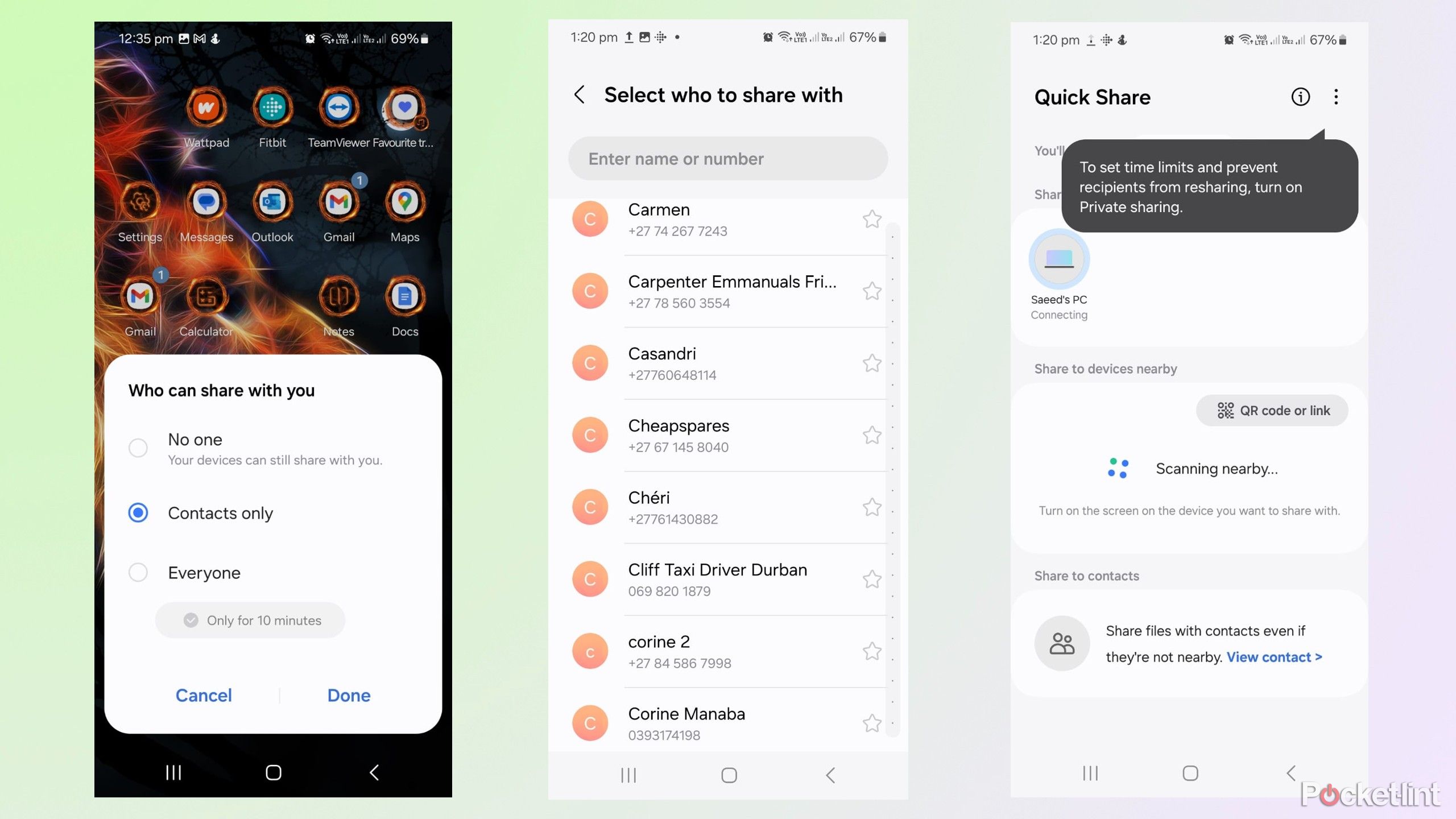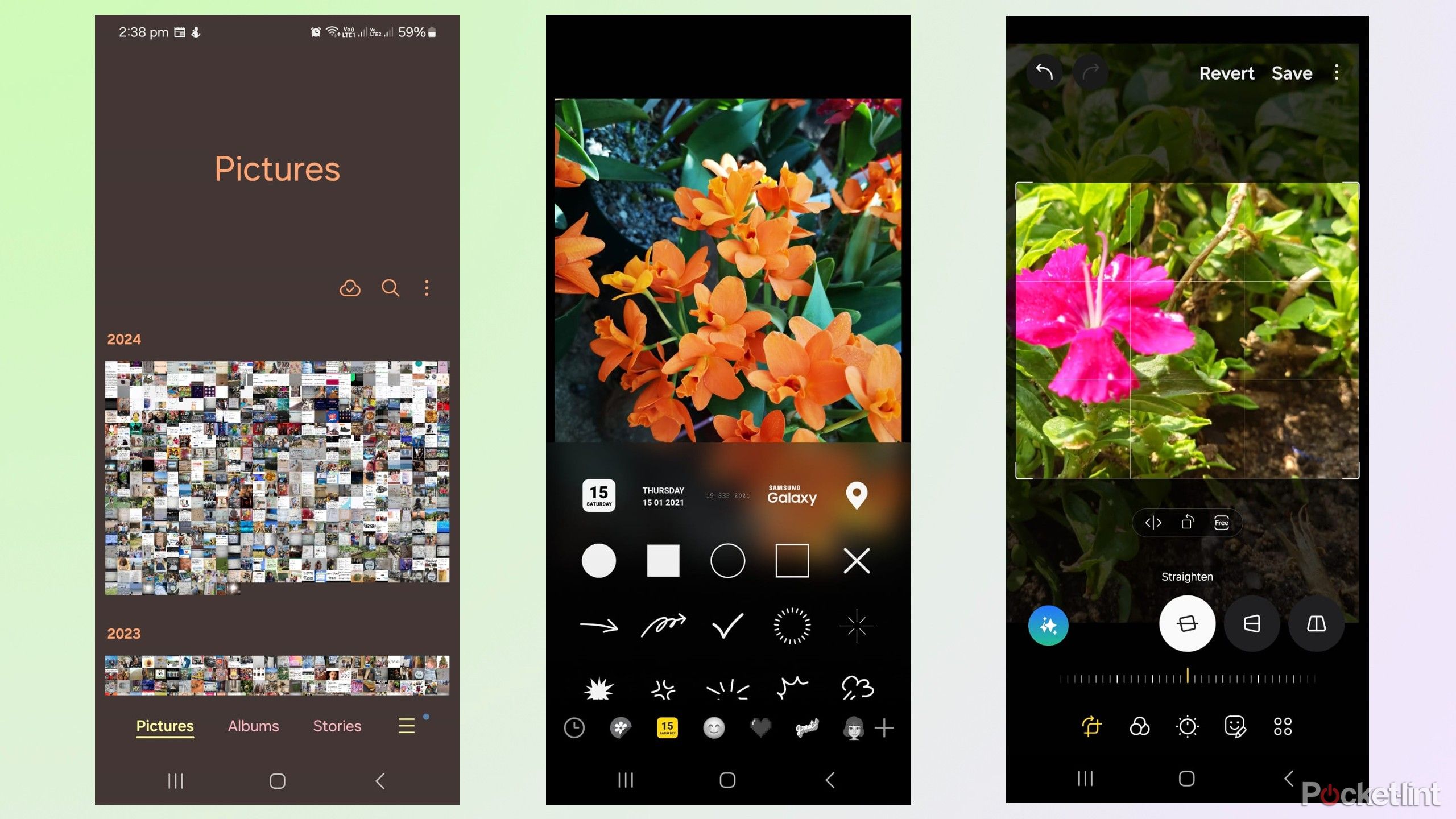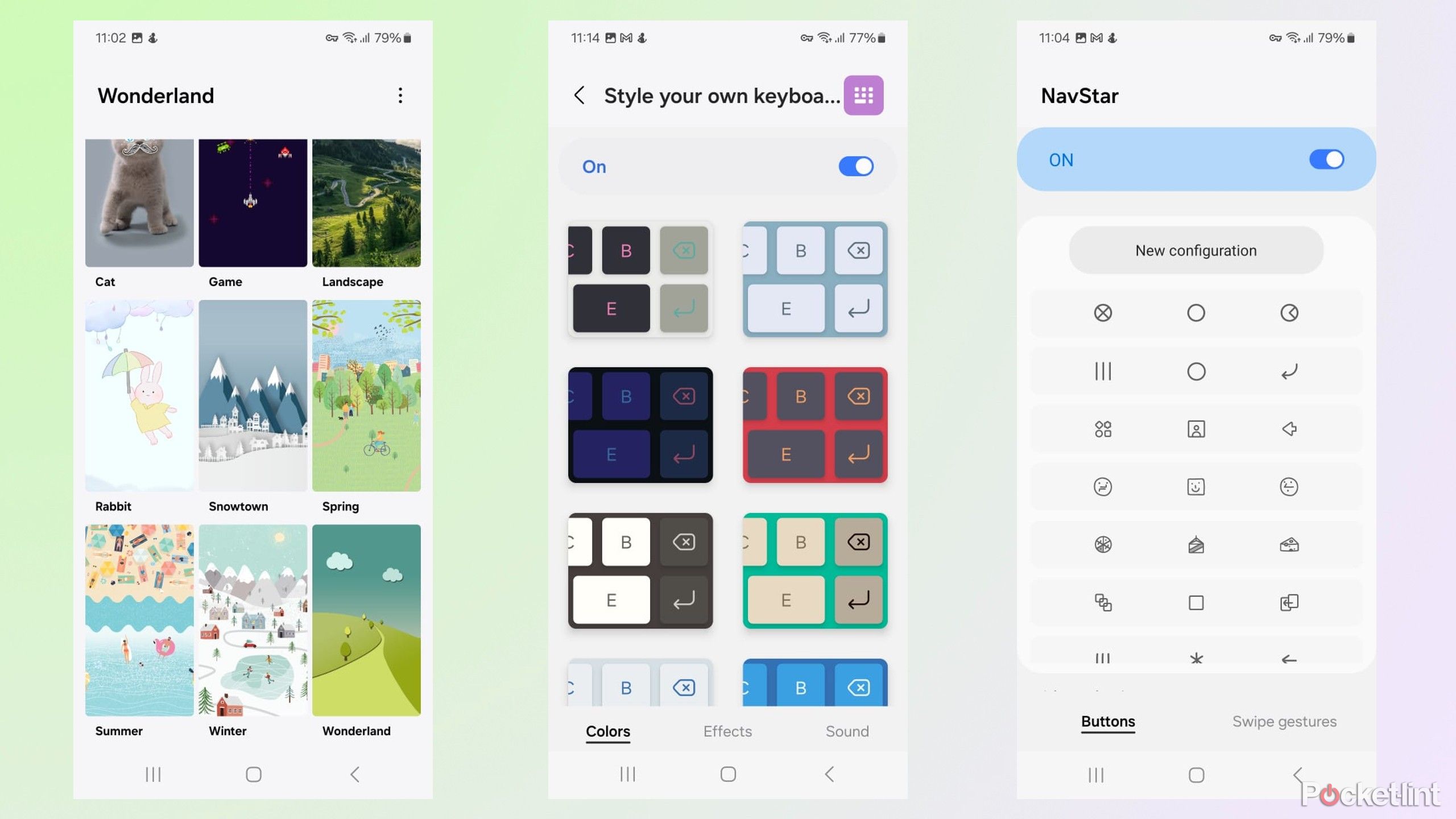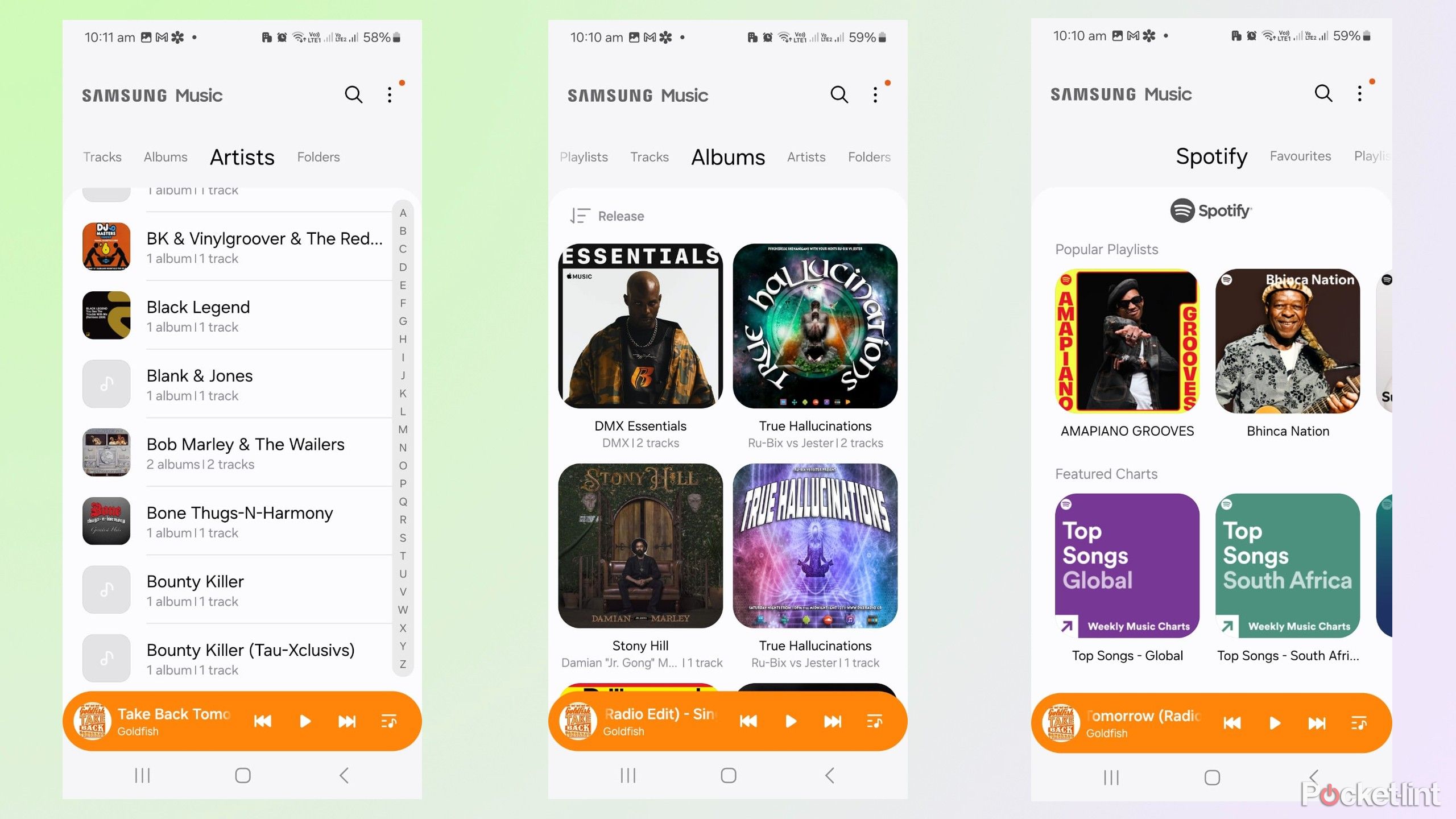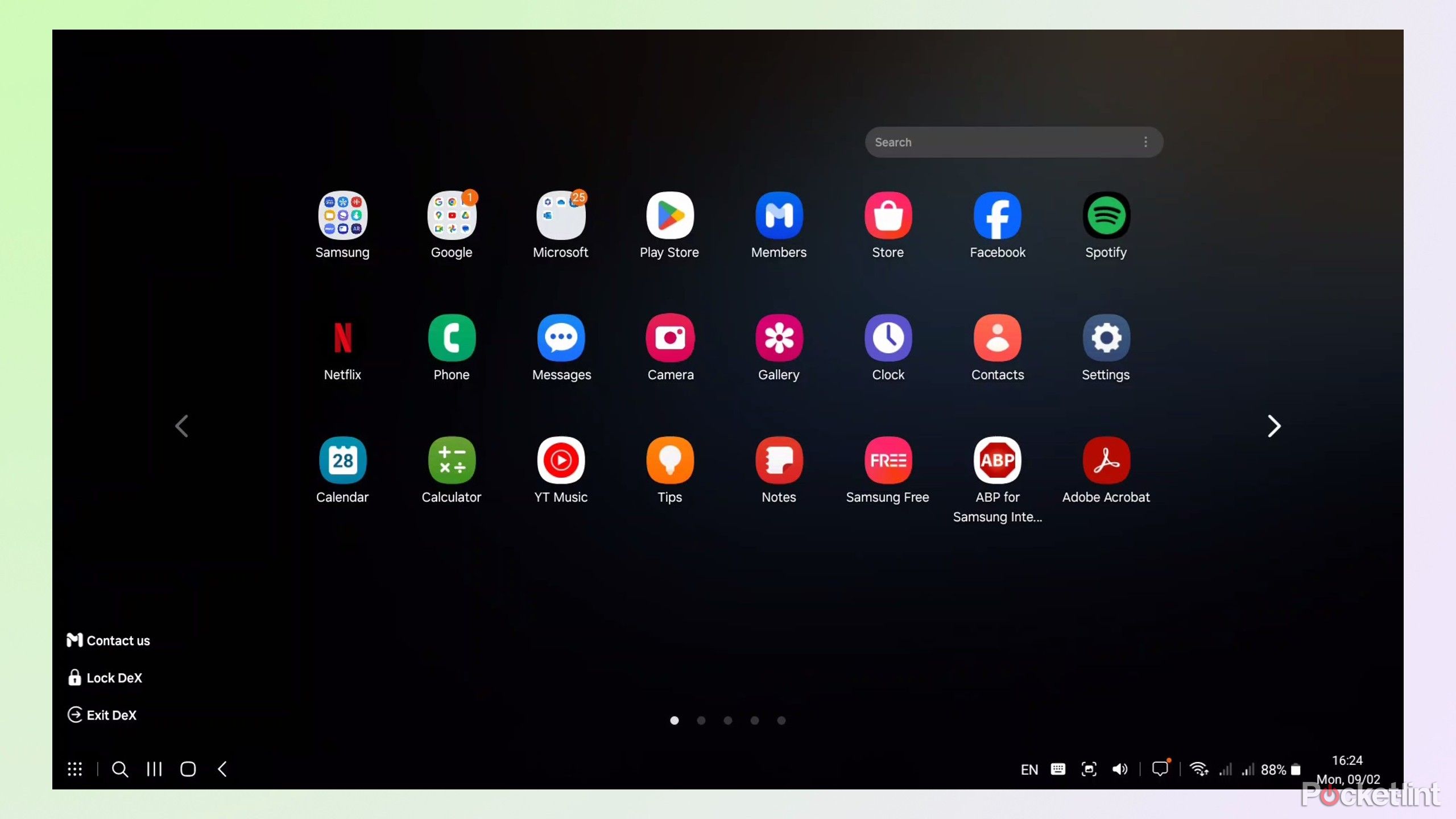Key Takeaways
- Samsung’s apps for Galaxy phones are user-friendly and outperform Google in some areas.
- Samsung’s Quick Share merged with Google’s Nearby Share offers seamless sharing on all Android devices.
- Samsung’s Good Lock allows for unparalleled customization options lacking in Google’s Pixel phones.
Galaxy phones are packed with features and allow users to choose from Android-based Google apps or Samsung alternatives that do the same thing. The baked-in Google apps like Maps, the Play Store usually reign supreme because of their vast ecosystem and integration with other devices. However, Samsung has some tricks up its sleeve and offers a few excellent apps that Google can’t match when it comes to user-friendliness and performance.
In this article, we’ll examine some of Samsung’s must-have apps for Galaxy phones and explain why they’re the best at what they do. Some are direct competitors to Google’s offerings, while others are unrivaled and rule the roost unchallenged.
1 Samsung Internet
The streamlined choice
Samsung/Pocket-lint

Samsung Internet Browser
Samsung Internet is the default web browser on Galaxy phones that offers a smooth user experience and fantastic customization options.
Google Chrome may have better cross-platform integration and handy extensions, but Samsung Internet offers a purer browsing experience thanks to its user-friendly layout and customization options. All the buttons on Samsung Internet are conveniently located on the bar at the bottom of the page, making navigation faster, especially with one-handed use. The new AI summarize and translate tools are integrated into the bar for one-touch access instead of navigating through menus like in Chrome.
Samsung Internet offers superior customization. You can choose which icons you want on the menu and change the layout to display the address, bookmarks, and tab bars at the bottom of the display where they are easily reachable. The night mode is excellent, too, because it applies the dark setting to most pages and can be combined with high-contrast mode for better visibility.
2 Quick Share
If you can’t beat them, join them
Samsung/Pocket-lint

Quick Share
Quickshare is a built-in feature on Android phones to share your content easily with friends and family on many platforms.
Quick Share has been around for a while and is one of the best ways to share videos, photos, and other files with other Samsung Galaxy phones. However, it faced stiff competition from Google’s Nearby Share, which did the same thing and was available for all Android phones, including Samsung. Earlier this year, the rival companies announced that they’d be merging the two apps into one, and the new Quick Share would be standard on all Android devices in the future.
The move made sense because it combined Quick Share’s ability to send to multiple devices with Nearby Share’s unlimited file transfer limits to create a better app for everyone. It’s a win for users who can now use a single sharing app across all Android devices.
3 Samsung Gallery
Simple scrolling and easier editing
Samsung/Pocket-lint

Samsung Gallery
Samsung Gallery is an app that allows users to view and manage photos and videos on their Galaxy phones. It includes a handy picture editor and the latest AI enhancement tools.
Samsung Gallery is exclusive to Galaxy phones but can hold its own against the multiplatform Google Photos in many areas. Google Photos is all about cloud storage and interconnected devices, while Samsung Galaxy offers a more intimate local experience with smoother performance and the ability to back up to OneDrive. It may be subjective, but I find it easier to organize photos with Samsung because I can swipe to shrink all the content in my gallery and divide it into individual months or years, then enlarge it when I find what I’m looking for.
Both apps have excellent editing tools with the latest AI features, but Samsung has the edge thanks to certain features. For one, you can use its full set of editing tools without requiring the images to be backed up. It also offers easy swiping to zoom and crop images and allows you to add stickers. When it comes to aesthetics, Samsung Gallery matches the look of whatever theme you choose, while Google Photos sticks out with its generic white background.
4 Good Lock
Unlimited customization options
Samsung/Pocket-lint
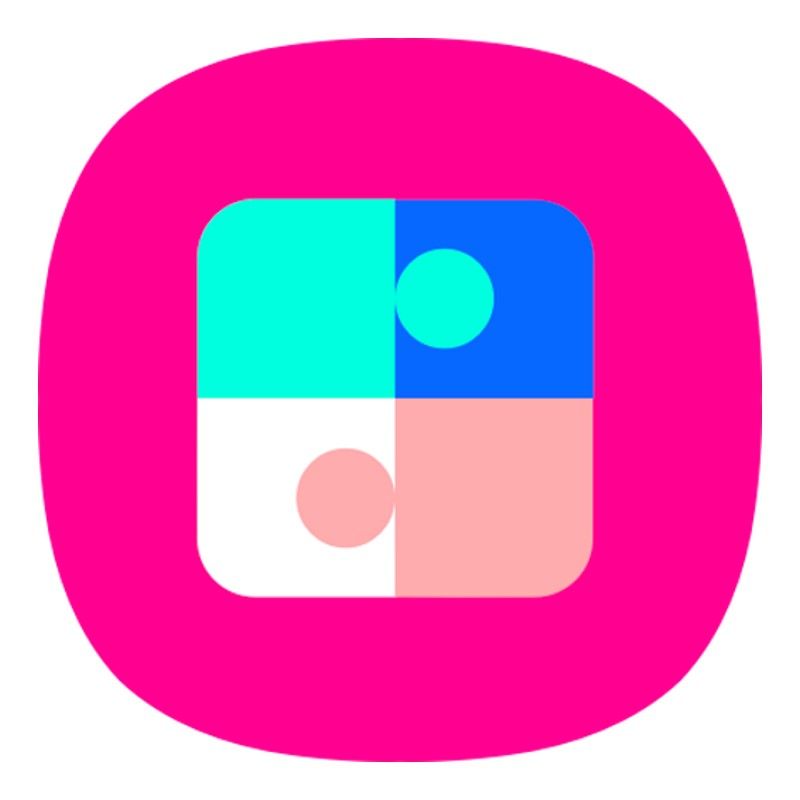
Good Lock
Samsung’s Good Lock is a software suite with various modules to customize your Galaxy phone’s appearance and performance.
Samsung’s Good Lock comprises various app modules for customizing every aspect of your Galaxy phone experience. With Good Lock, you can create custom themes, backgrounds, and keyboard skins using any images you like to improve your phone’s interface. The sky’s the limit, and you can enhance functionality by adding routines and advanced settings to your sound and camera apps.
So far, Google has no answer and doesn’t offer a Good Lock alternative for customizing Samsung Galaxy phones. It’s not surprising, considering all the work that would need to go into its development when Google has its own Pixel phones to worry about. That said, Google doesn’t offer a version of Good Lock for its Pixel phones, and its customers must try third-party apps like System UI Tuner that don’t come close in terms of customization options.
5 Samsung Music
Enjoy your onboard music and Spotify playlists
Samsung/Pocket-lint

Samsung Music
Samsung Music is the default music player app on Galaxy phones. It plays locally-stored MP3s and has Spotify baked in to stream the songs you like.
Samsung Music is the default player and offers a clean and intuitive layout for playing and sorting your songs and albums on Galaxy phones. The play, shuffle, rewind, and fast-forward buttons are all at the bottom of the screen for easy reach and make navigating tracks a breeze. Creating playlists and managing your music is simple, too, because the search and sorting options like playlists, albums, artists, and folders are logically arranged at the top. Spotify is integrated into Samsung Music, so you can enjoy all your favorite songs in one place.
Google Play Music was preinstalled as the standard music player app on the Samsung Galaxy S7, 8, and 9 phones before being scrapped in 2020. At the time, Google was negotiating separate deals with record companies for YouTube and its music player and decided to bring them under one roof to make things easier. However, it wasn’t the end of the road for the app, and it lives on as YouTube Music preloaded on all new Android phones.
6 Samsung DeX
There’s no competition
Samsung/Pocket-lint

Samsung DeX
Samsung DeX connects to most monitors and laptops and allows you to access all your apps on a big screen for better efficiency.
Samsung DeX is a versatile app that connects your Galaxy phone to a monitor or PC so you can use all your apps on a big screen. It’s perfect for multitasking because you can open multiple windows simultaneously. Typing and navigation become easier because you can use a keyboard instead of your phone’s touchscreen. DeX is ideal for work because you can access your phone and PC apps on a single screen to save time. The app is excellent for leisure, too, because you can access your mobile games and streaming services without needing to download them again.
Third-party alternatives like AirDroid Personal and ApowerMirror are available instead of DeX, but they offer limited functionality and can’t match all its features. So far, Google has no alternative app to rival DeX, which puts its Pixel line of phones at a distinct disadvantage concerning connectivity. According to online leakers, Google is working on a new desktop mode for Android 15, but there’s been no official announcement so far, and we still have our fingers crossed.
Trending Products

Cooler Master MasterBox Q300L Micro-ATX Tower with Magnetic Design Dust Filter, Transparent Acrylic Side Panel, Adjustable I/O & Fully Ventilated Airflow, Black (MCB-Q300L-KANN-S00)

ASUS TUF Gaming GT301 ZAKU II Edition ATX mid-Tower Compact case with Tempered Glass Side Panel, Honeycomb Front Panel, 120mm Aura Addressable RGB Fan, Headphone Hanger,360mm Radiator, Gundam Edition

ASUS TUF Gaming GT501 Mid-Tower Computer Case for up to EATX Motherboards with USB 3.0 Front Panel Cases GT501/GRY/WITH Handle

be quiet! Pure Base 500DX ATX Mid Tower PC case | ARGB | 3 Pre-Installed Pure Wings 2 Fans | Tempered Glass Window | Black | BGW37

ASUS ROG Strix Helios GX601 White Edition RGB Mid-Tower Computer Case for ATX/EATX Motherboards with tempered glass, aluminum frame, GPU braces, 420mm radiator support and Aura Sync